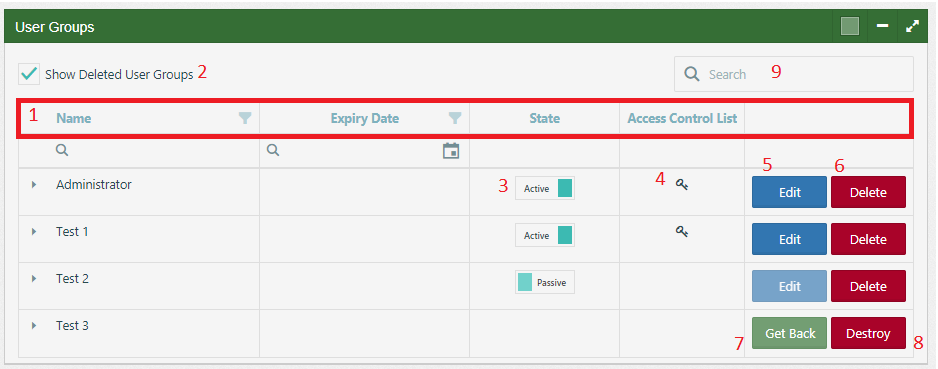In GreenDocs, authorization and user management are user group-based, not user-based. In other words, when a user is assigned to a task or leaves the task, his or her authories are not changed. It is simply removed from the user group of the task that it was assigned to and added to the user group of the task that it was assigned to. In this way, authorization is made more dependent on the institutional structure rather than being attached to individuals.
- The user group information is the group name, the date the group was established and the active or passive status of the group.
- If the checkbox is checked, the system shows deleted user groups.
- Pressing the Switch changes selected user group status. (Active – Passive, Passive – Active) Also it shows active – passive status of user group. (You can’t edit passive or deleted user groups.)
- The Access control list of the connected user group displays by pressing the Access Control key.
- Pressing the Edit button changes the information of the selected group.
- Pressing Delete button will remove the group from the system.
- Pressing Get Back button will get back the group from the system and makes it active.
- Pressing Destroy button will destroy the group from the database.
- Allow to searching on user group grid.