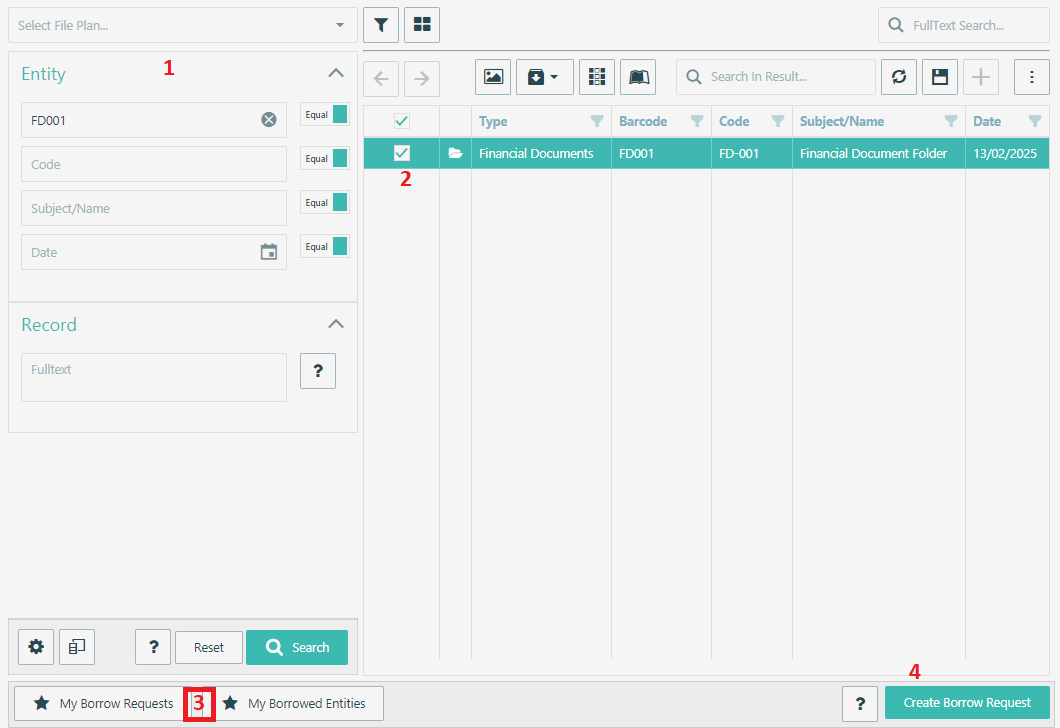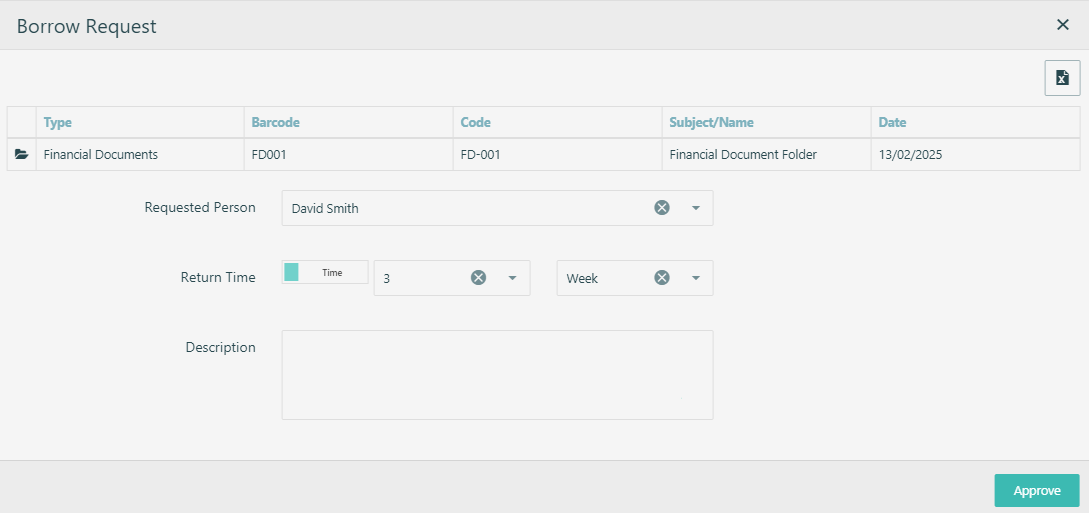- The entity to be borrow request is found by entering the criteria with the help of the search panel.
- The entity to be borrow request is marked.
- Previous requests and entities can be viewed or canceled.
- Borrow request confirmation screen opens by clicking create borrow request button.