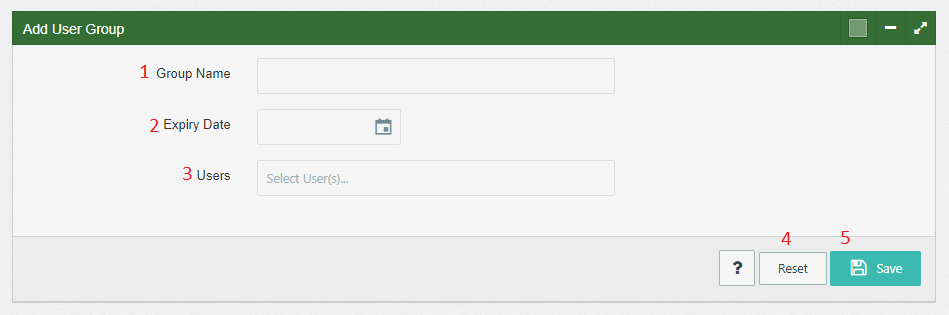-
Home
-
Docs
-
GreenDocs 5 User Guide
-
User Management
- Add User Group
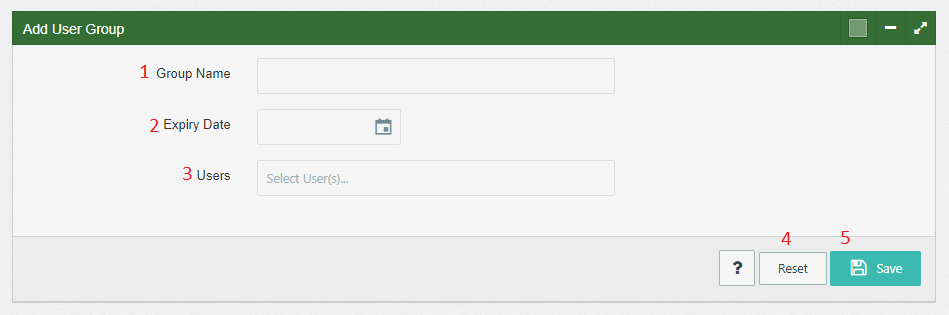
- The group name is entered here.
- The expiry date is entered here to determine the period for which the group’s powers will be valid.
- When you want to assign a user when creating the group, users are selected from this list.
- Pressing the Reset button deletes the data entered into the fields in the form.
- A new group is created from the data displayed on the screen and the save button is pressed to save the system.