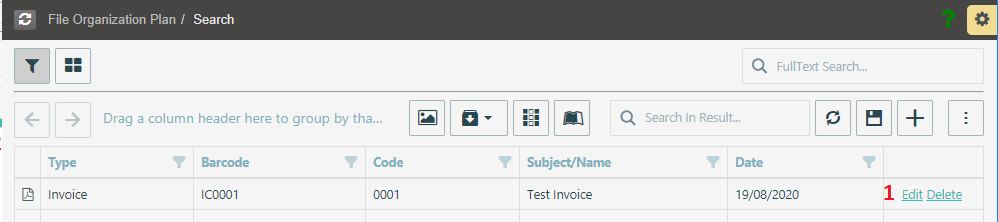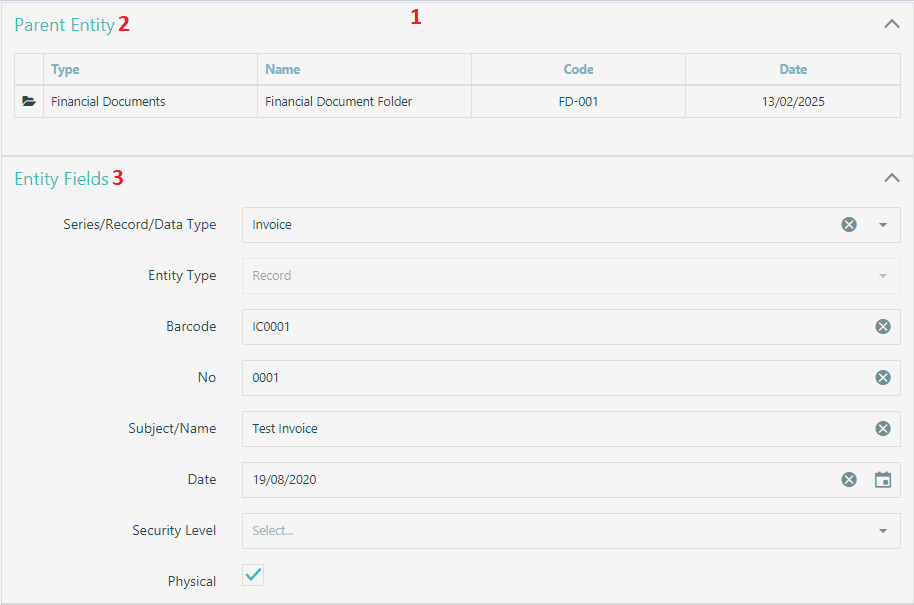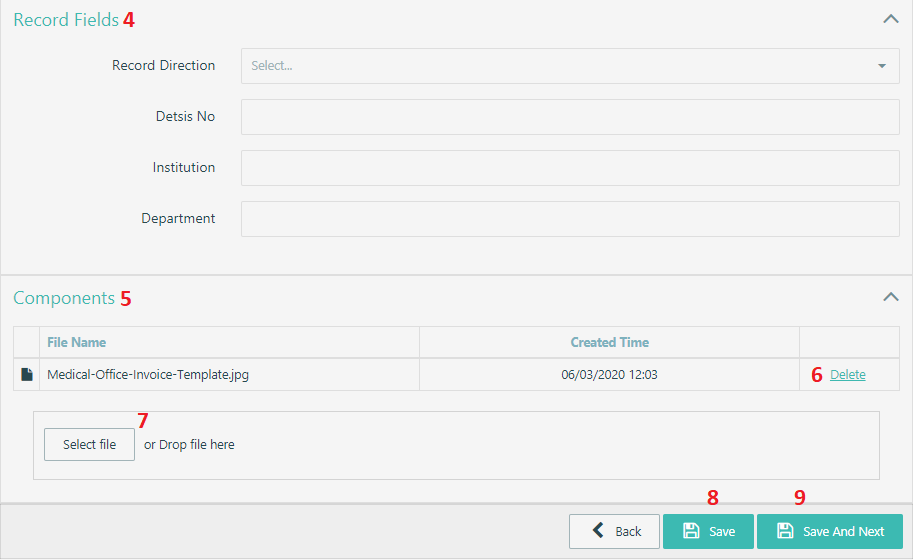-
Home
-
Docs
-
GreenDocs 5 User Guide
-
Entity Search – Add...
- Edit Entity
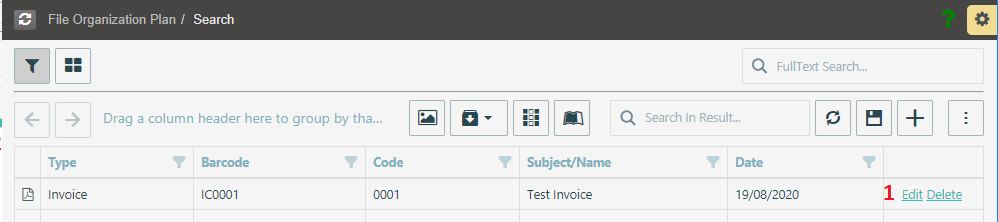
- The entity which must edit can be found by searching.
- By pressing the edit button the edit screen will appear below.
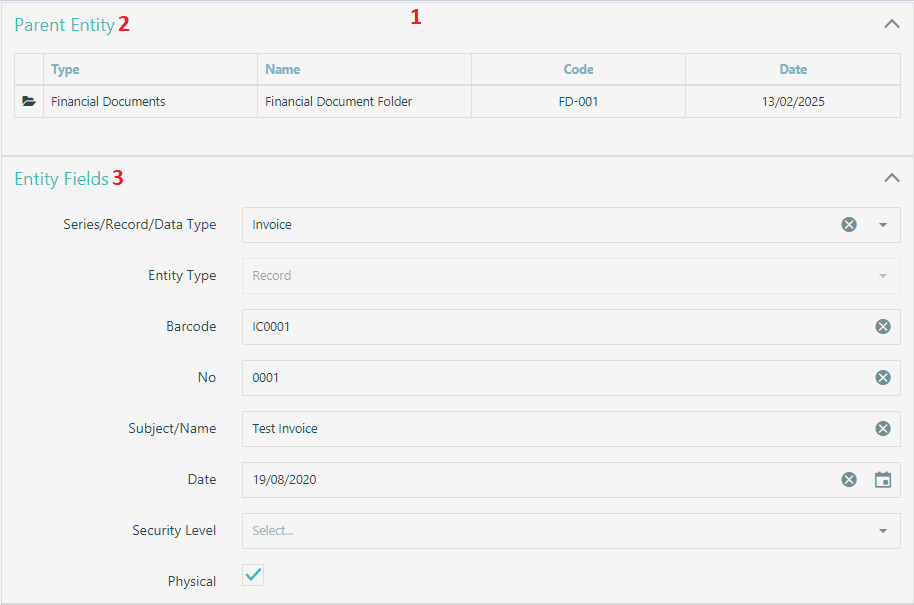
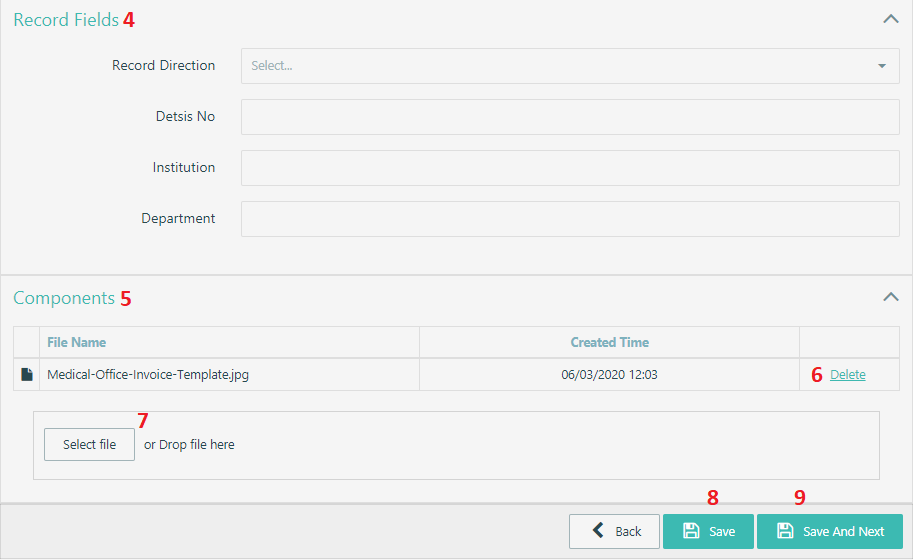
- After clicking the Edit button, the editing screen shown above.
- If the entity which wants to edit has a parent entity ( folder – aggregate ) is shown.
- The basic fields of the entity can be edited.
- If the entity is a document, the document fields are shown.
- If the entity is a document, the components of this document ( pdf,rar,mp4 etc. ) are shown.
- A component of the entity can be deleted.
- A new component can be added to the entity.
- By clicking the save button to save and return to the search screen.
- By clicking save and next button, you can go to the editing screen of the next document.