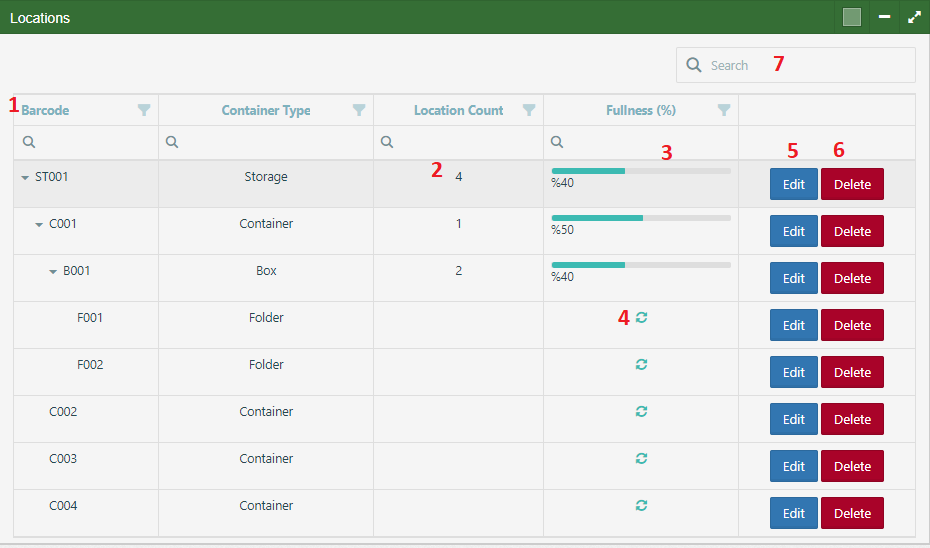-
Home
-
Docs
-
GreenDocs 5 User Guide
-
Physical Archive
- Locations
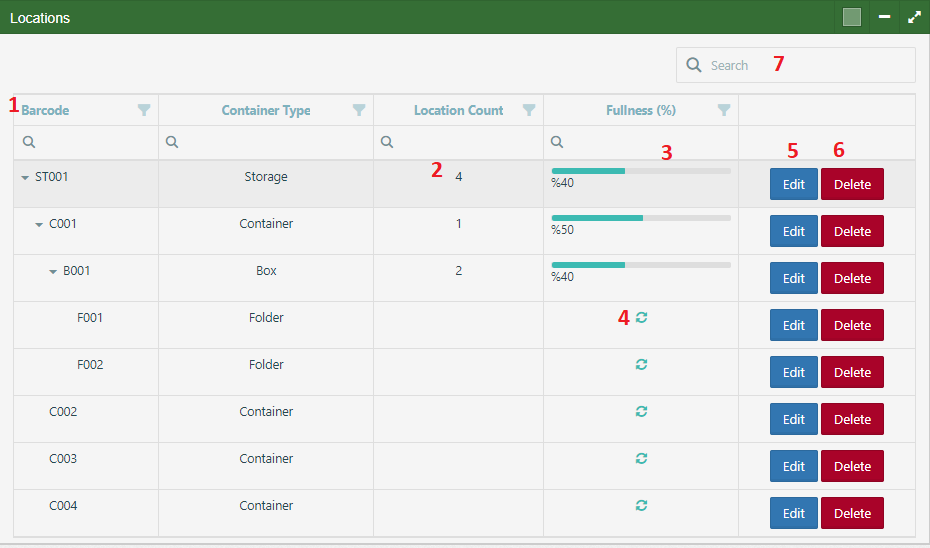
- The screen of the locations list. It can be searched by location name, container type, location count and fullness rate.
- It shows the location counts which belongs to location.
- It shows the fullness rate of the selected location.
- It shows the fullness rate of the selected location by clicking.
- It edits the selected location.
- It deletes the selected location.
- Locations can be searched by using this item.