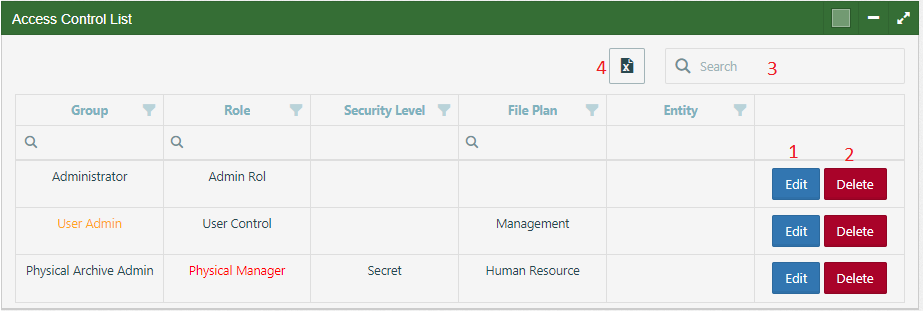Authorization happens through access control lists. A user group is assigned a specific role (function group) for a specific file plan item or for a specific entity. This screen shows the access control list records available in the system. In this way, the authorization matrix of the system is seen at a glance.
- By pressing the Edit button, the selected access control record can be modified.
- Press to delete the selected access control record.
- This section is used to search through the whole list.
- Press this button to transfer the list on the screen to the Excel document.
- If the user group or role is passive, they look in orange color. If they are deleted, they look in red color.